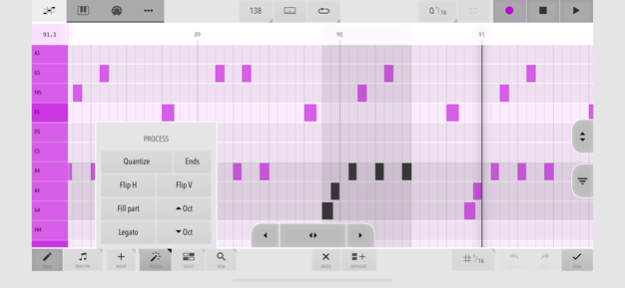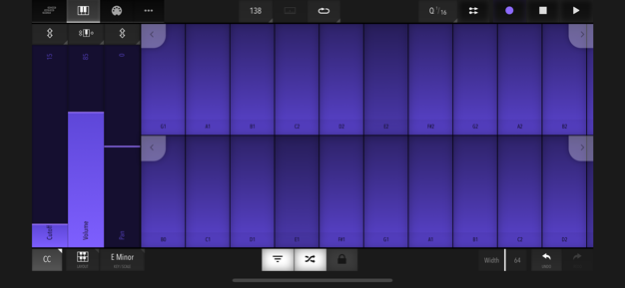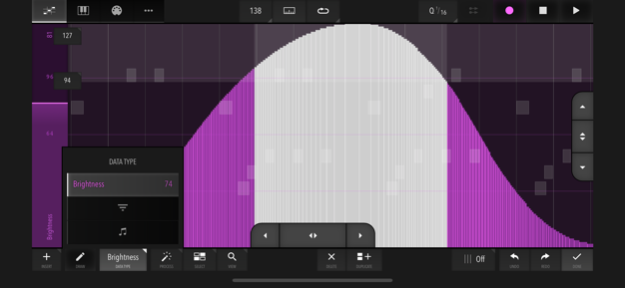Xequence 2 2.6.1
Continue to app
Paid Version
Publisher Description
This app is targeted at digital music production enthusiasts & professionals.
Xequence is a comprehensive, fast & reliable MIDI sequencer, editor, arranger & controller for iPhone & iPad.
Providing a desktop-class editing experience, it is the perfect centerpiece for a hardware studio, or for apps like AUM & Audiobus 3 to create a modular mobile music production environment.
HIGHLIGHTS:
- Efficient & fast User Interface for an amazing editing workflow
- Robust MIDI File Import & Export (notes, controllers, program changes, etc.)
- Extensive support for MPE (In-App Purchase) with per-note expression data editing
- Support for scales everywhere (keyboard, pianoroll, etc.)
- Over 70 included scales in 10 categories
- MIDI Time Stretching in all editors
- Best-in-class MIDI timing and clock output
- Full Ableton Link 3 support
- Full Audiobus 3 support
- MIDI In & Thru with re-channelization & re-routing
- MIDI Sync Master (Clock/Start/Stop/Continue/SPP) to sync other DAWs & sequencers to Xequence, e.g. to use audio tracks, or external drum machines. Several options for compatibility
ARRANGER:
- Unlimited Clips
- Unlimited Tracks
- Unlimited Sub Tracks per Track
- 64 Undo/Redo steps
- Flexible grid
- Per-track non-destructive Swing & MIDI Delay
- Linked Clips / Clones (editing the original changes all copies)
- Powerful clip-based, per-track independent looping
- Program changes
- Selection tools: Marquee/Rectangle, Same Track, Same Instrument, Linked Clips, Invert, etc.
- Editing tools: Create Copy, Create Linked Copy, Unlink, Split, Join, Convert loops to clips, etc.
- Global clipboard, even between projects
- Movement/Trimming Handles at screen edges for efficient editing
PIANOROLL EDITOR:
- 256 Undo/Redo steps
- Scale-awareness ("folding")
- Relative or absolute grid (move by grid increments or snap to nearest grid lines)
- Live MIDI previews of all edits
- Selection tools: Box, Same Note, Same Key, Same Beat Position, Invert, etc.
- Editing tools: Copy, Legato, Quantize, Quantize Ends, Octave +/-, Flip H/V (mirror), Fill clip with selection, etc.
- Smart Draw mode: Touch to create, touch again to delete, drag up/down to transpose, drag left/right to change length
- Global clipboard, even between projects
- Configurable "ghost" overlays
- Note velocities quickly adjustable via a handle, or editable like controllers, see below:
CONTROLLER EDITOR:
- 256 Undo/Redo steps
- Selection tools: Box, Same Beat Position, Invert
- Selection modes: Add & Replace
- Editing tools: Copy, Reduce, Quantize, Compress/Expand, Flip H/V (mirror), Ramp (various curves), Fill clip with selection
- Smart Draw mode
- Note Velocities can be shown as controllers and edited with the same tools
- Configurable vertical grid & value entry
KEYBOARD / CONTROLLER:
- Scale-aware, very playable single or dual keyboards
- Glide support
- Adjustable key width
- Velocity emulation (via vertical position)
- Drum maps and pads, fully editable, 40+ factory maps
- Touch ribbons for live control
- Controllers can be moved by sliding (ribbon), device rotation (up to three axes at once), like a button (sustain pedal, "trance gates"), or by touching the keys at different vertical positions. All highly configurable.
INSTRUMENTS:
- Unlimited Instruments (MIDI configurations for devices / apps)
- Up to 150controller slots per Instrument
- Optional support for (N)RPNs (In-App Purchase)
- Loading & Saving of instruments for re-use in other projects, 40+ factory presets included (In-App Purchase)
- Compatible with virtually ALL apps and class-compliant MIDI interfaces
VARIOUS:
- Audio or MIDI Metronome
- Note chasing (notes play even when playback starts in the middle)
- Controller chasing
- Perfect song looping, no dropouts/jitter at loop points
- Supports any time signature/BPM (fixed per song)
- Includes PolyHymnia, an advanced Generative Music module
- Light and Dark themes
Please report any issues via our website, we provide quick and comprehensive support!
Dec 30, 2023
Version 2.6.1
IMPROVEMENTS:
- Keyboard: In dual keyboard mode, "Hold+" mode can now be toggled to encompass both keyboards together, or separately (old behaviour). See new "+" dropdown in the keyboard bottom toolbar.
- Minor UI tweaks.
FIXES:
- Keyboard: Fix occasional stuck keys when playing both keyboards in "Hold+" mode at the same time.
About Xequence 2
Xequence 2 is a paid app for iOS published in the Audio File Players list of apps, part of Audio & Multimedia.
The company that develops Xequence 2 is Seven Systems Cross-Platform Media Limited. The latest version released by its developer is 2.6.1.
To install Xequence 2 on your iOS device, just click the green Continue To App button above to start the installation process. The app is listed on our website since 2023-12-30 and was downloaded 3 times. We have already checked if the download link is safe, however for your own protection we recommend that you scan the downloaded app with your antivirus. Your antivirus may detect the Xequence 2 as malware if the download link is broken.
How to install Xequence 2 on your iOS device:
- Click on the Continue To App button on our website. This will redirect you to the App Store.
- Once the Xequence 2 is shown in the iTunes listing of your iOS device, you can start its download and installation. Tap on the GET button to the right of the app to start downloading it.
- If you are not logged-in the iOS appstore app, you'll be prompted for your your Apple ID and/or password.
- After Xequence 2 is downloaded, you'll see an INSTALL button to the right. Tap on it to start the actual installation of the iOS app.
- Once installation is finished you can tap on the OPEN button to start it. Its icon will also be added to your device home screen.